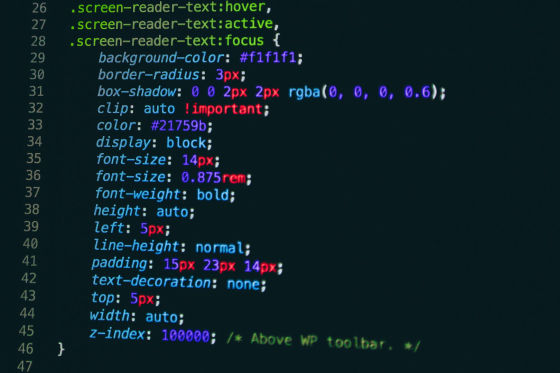
No Coding
Unlike products with similar features that provide tools but require you to design and configure integrations we do all the hard work for you - building the scripts and making sure the results are tested

Fully logged
All messages, events, attachments and actions are logged and held on our server for audit purposes and your perusal (for up to 60 days)

Talk to anything
We can talk with APIs (REST, SOAP etc), CSV imports and exports, text files, PDFs with embedded data, and more - if you have something unique then let us know

Reactive
No more waiting for staff to enter details or check systems - automation happens as we receive messages or events are triggered and our toolset has been tuned and improved over many years

Customisable
Because there's little programming involved and we do most things with control scripts we're able to handle most requirements with a minimum of fuss

Dependable
Rather than building systems from scratch we make extensive use of tried and tested utilities to provide as much of your solution as possible.